Welcome to the ultimate guide on enhancing customer relationships with CRM automation. In today’s fast-paced business environment, maintaining strong customer relationships is more crucial than ever. Customer Relationship Management (CRM) systems have evolved significantly, and automation has become a game-changer in this domain. This comprehensive guide will delve into the intricacies of CRM automation, providing you with valuable insights and practical strategies to leverage this technology for your business.
Table of Contents
- Introduction to CRM Automation
- Benefits of CRM Automation
- Key Features of CRM Automation
- Implementing CRM Automation
- Best Practices for CRM Automation
- Case Studies and Success Stories
- Interactive Data Table: Comparing Top CRM Tools
- Conclusion
Introduction to CRM Automation
Customer Relationship Management (CRM) systems are designed to help businesses manage their interactions with current and potential customers. By automating various aspects of these interactions, companies can streamline processes, improve efficiency, and enhance customer satisfaction.
CRM automation involves using software tools to automate repetitive tasks such as data entry, follow-up emails, lead scoring, and more. This not only saves time but also ensures that no critical task falls through the cracks.
The Evolution of CRM Systems
The journey of CRM systems began in the early ’90s when businesses started using digital Rolodexes to store customer information. Over time, these systems evolved into sophisticated platforms capable of managing complex customer interactions across multiple channels.
Today’s CRMs are powered by advanced technologies like artificial intelligence (AI) and machine learning (ML), enabling them to offer predictive analytics, personalized marketing campaigns, and automated workflows.
Why Automate Your CRM?
Automation in CRM is not just about reducing manual work; it’s about enhancing the overall customer experience. Here are some compelling reasons why you should consider automating your CRM:
– **Efficiency**: Automate routine tasks to free up your team’s time for more strategic activities.
– **Accuracy**: Reduce human error by automating data entry and other repetitive tasks.
– **Consistency**: Ensure consistent follow-ups and communication with customers.
– **Scalability**: Easily scale your operations without a proportional increase in workload.
For an in-depth understanding of how modern CRMs have transformed over the years, visit [Salesforce’s main page](https://www.salesforce.com).
Benefits of CRM Automation
Automating your CRM system offers numerous benefits that can significantly impact your business’s bottom line. Let’s explore some key advantages:
Improved Customer Engagement
Automated CRMs enable personalized communication at scale. By analyzing customer data, these systems can send targeted messages based on individual preferences and behaviors.
Enhanced Productivity
By automating routine tasks such as scheduling meetings or sending follow-up emails, your team can focus on high-value activities like closing deals or developing new strategies.
Data-Driven Decision Making
Automated CRMs provide real-time analytics and reports that help you make informed decisions. You can track key performance indicators (KPIs) such as conversion rates, customer lifetime value (CLV), and more.
For further reading on how automated CRMs boost productivity, check out [HubSpot’s main page](https://www.hubspot.com).
Key Features of CRM Automation
When choosing a CRM system with automation capabilities, it’s essential to understand the key features that will benefit your business most. Here are some must-have features:
Lead Scoring & Management
Automated lead scoring helps prioritize leads based on their likelihood to convert. This ensures that your sales team focuses on high-potential prospects first.
Email Marketing Automation
Send personalized email campaigns automatically based on triggers such as user behavior or lifecycle stage. This keeps your audience engaged without manual intervention.
Workflow Automation
Create custom workflows that automate repetitive tasks like data entry or follow-up reminders. This improves efficiency and reduces errors.
For a detailed comparison of top features offered by leading CRMs like Zoho or Pipedrive visit [Zoho’s main page](https://www.zoho.com).
Implementing CRM Automation
Implementing a new system can be daunting but breaking it down into manageable steps makes it easier:
1. **Define Objectives**: Clearly outline what you aim to achieve with automation.
2. **Choose the Right Tool**: Select a tool that aligns with your business needs.
3. **Train Your Team**: Ensure everyone understands how to use the new system effectively.
4. **Monitor & Optimize**: Continuously track performance metrics & make necessary adjustments.
For expert advice on implementing automated solutions successfully visit [Microsoft Dynamics’ main page](https://dynamics.microsoft.com).
Best Practices for CRM Automation
To get maximum ROI from your investment in an automated system follow these best practices:
1 . **Start Small:** Begin by automating simple processes before moving onto complex ones.
– Focus initially on high-impact areas
– Gradually expand scope
2 . **Regularly Update Data:** Keep all information up-to-date so automated actions remain relevant
– Schedule regular audits
– Use integrations where possible
For additional tips check out [Oracle’s main page](https://www.oracle.com).
Case Studies And Success Stories
Real-world examples illustrate how powerful effective implementation can be :
1 . Company A saw a 30% increase in sales after integrating AI-driven lead scoring
– Improved targeting accuracy
– Reduced response times
Read more success stories at [SAP’s main page](https://www.sap.com).
< h2 id = “interactive-data-table” > Interactive Data Table : Comparing Top Tools h2 >
Below is an interactive table comparing popular tools :
| Feature th > | Salesforce th > | HubSpot th > | Zoho th > | Pipedrive th > < /tr > |
|---|---|---|---|---|
| Lead Scoring td > | Yes td > | Yes td > | Yes td > | No td > < /tr > |
| Email Marketing Automation < /td > | Yes < /td > | Yes < /td > | No < /td > | No < /td > < /tr > |
| Workflow Automation < /td > | Yes < /td > | No < /td > | No < /td > | No < /td > < /tr >< tr >< td colspan = “5” style = “text-align:center;” >< em >< small >( Click headers sort ) < small >< em >< tr >< table > h4 >< p > p > p > p > p > p > p > p > p > p > h4 >< h4 >< h4 >< h4 >< h4 >< h4 >< h4 >< h4 >< tr />< tr />< tr />< tr />< tr />< tr />< tr /> |
## Conclusion ##
In conclusion , investing time resources into implementing effective strategy around will yield significant returns both short long term . From improving engagement boosting productivity making better decisions there countless benefits waiting be unlocked .
Ready take next step ? Explore our range innovative solutions today ! Visit Omniaseo ‘ s product page now discover how we help transform business .


Leave a Reply