Welcome to the ultimate guide on BI Dashboards: Design and Best Practices. In this comprehensive post, we will delve deep into the world of Business Intelligence (BI) dashboards, exploring their design principles, best practices, and how they can transform data into actionable insights. Whether you’re a seasoned data analyst or just starting your journey in BI, this guide is designed to provide you with valuable knowledge and practical tips.
Table of Contents
- Introduction to BI Dashboards
- The Importance of BI Dashboards
- Design Principles for Effective BI Dashboards
- Best Practices for Building BI Dashboards
-
- Data Security Considerations
- Case Studies: Successful BI Dashboard Implementations
- The Future of BI Dashboards
- Interactive HTML Table Example
- Conclusion
Introduction to BI Dashboards
Business Intelligence (BI) dashboards are powerful tools that enable organizations to visualize their data in a way that is both meaningful and actionable. These dashboards consolidate various data sources into a single interface, providing real-time insights that help decision-makers understand trends, identify opportunities, and make informed decisions.
In today’s data-driven world, the ability to quickly interpret complex datasets is crucial. This is where BI dashboards come into play. They transform raw data into visual representations such as charts, graphs, and tables, making it easier for users to grasp key information at a glance.
The Importance of BI Dashboards
BI dashboards are essential for several reasons:
– **Enhanced Decision-Making**: By presenting data visually, dashboards help stakeholders make better decisions based on accurate information.
– **Real-Time Insights**: With real-time data updates, organizations can respond swiftly to changing conditions.
– **Improved Efficiency**: Automated reporting reduces the time spent on manual data analysis.
– **Data Democratization**: Dashboards make complex data accessible to non-technical users.For more detailed insights on why businesses need effective BI solutions, you can visit [Gartner’s main page](https://www.gartner.com/en/information-technology/glossary/business-intelligence-bi).
Design Principles for Effective BI Dashboards
Creating an effective BI dashboard requires careful consideration of design principles. Let’s explore some key aspects:
Simplicity and Clarity
A well-designed dashboard should be simple and easy to understand. Avoid cluttering the interface with too much information. Focus on displaying only the most relevant metrics.
Key points:
– Use clear labels and headings.
– Limit the number of visual elements.
– Prioritize important information.Consistency in Design
Consistency ensures that users can easily navigate through different sections of the dashboard without confusion. Maintain uniformity in colors, fonts, and layout across all pages.
Key points:
– Use a consistent color scheme.
– Standardize font styles and sizes.
– Align elements properly.Visual Hierarchy and Layout
Organize your dashboard content in a way that guides users’ attention naturally from one section to another. Use visual hierarchy techniques such as size variation, contrast, and spacing.
Key points:
– Place critical metrics at the top or center.
– Group related information together.
– Use whitespace effectively.For more advanced design principles in creating user-friendly interfaces check out [Nielsen Norman Group’s main page](https://www.nngroup.com/).
Color Theory and Usage
Colors play a significant role in conveying information effectively. Choose colors that enhance readability while maintaining aesthetic appeal.
Key points:
– Use contrasting colors for text readability.
– Avoid using too many colors; stick to a palette.
– Utilize color coding consistently across similar metrics.To dive deeper into color theory applications in UI/UX design visit [Interaction Design Foundation’s main page](https://www.interaction-design.org/).
Best Practices for Building BI Dashboards
Building an effective dashboard goes beyond just good design; it involves understanding your audience’s needs as well as technical considerations:
Know Your Audience
Understanding who will use your dashboard helps tailor its content accordingly:
Key points:
– Identify user roles (executives vs analysts).
– Determine what questions they need answered by looking at specific KPIs
– Customize views based on user preferencesFor further reading about understanding user personas check out [HubSpot’s main page](https://www.hubspot.com/).


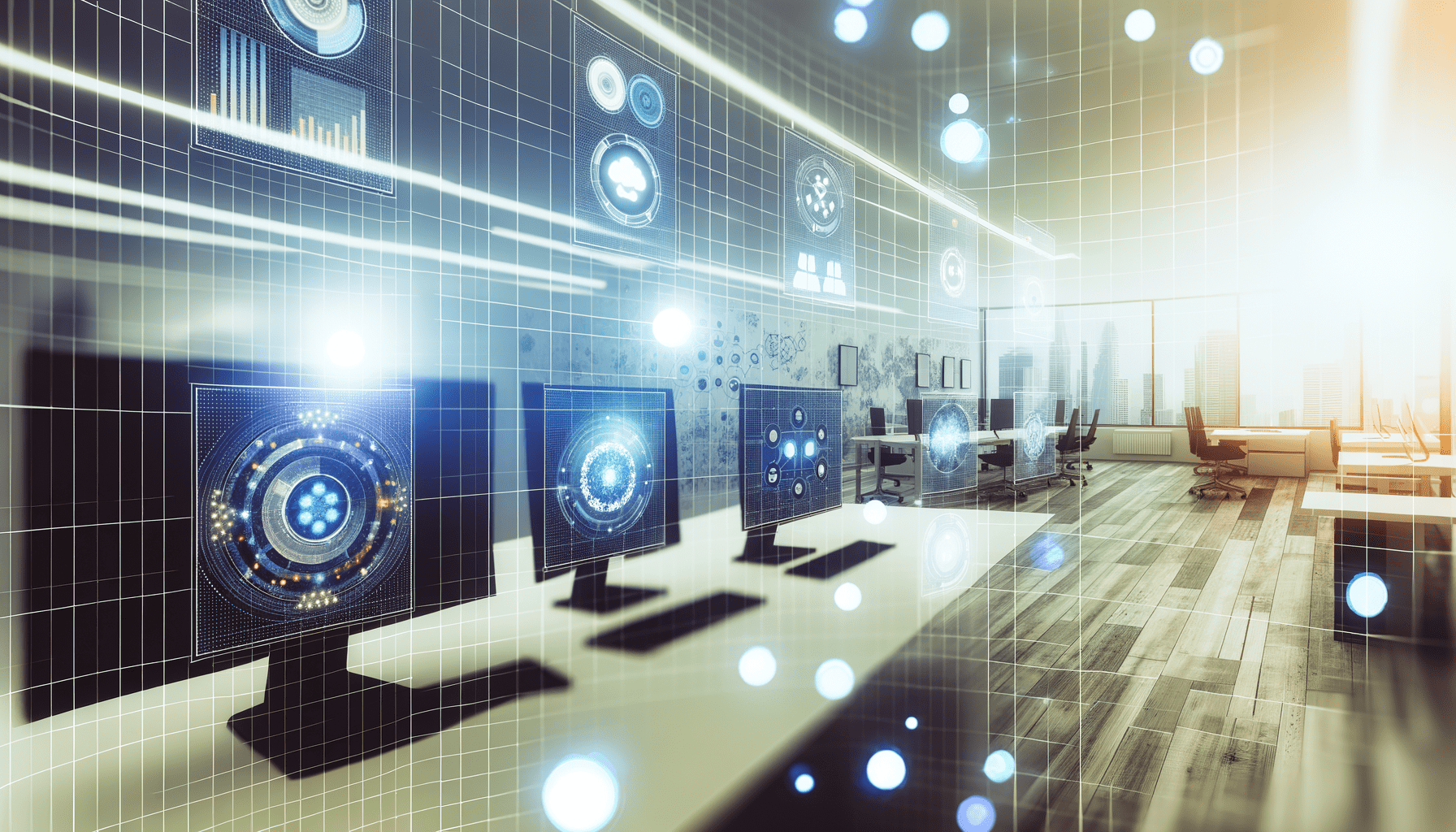
Leave a Reply