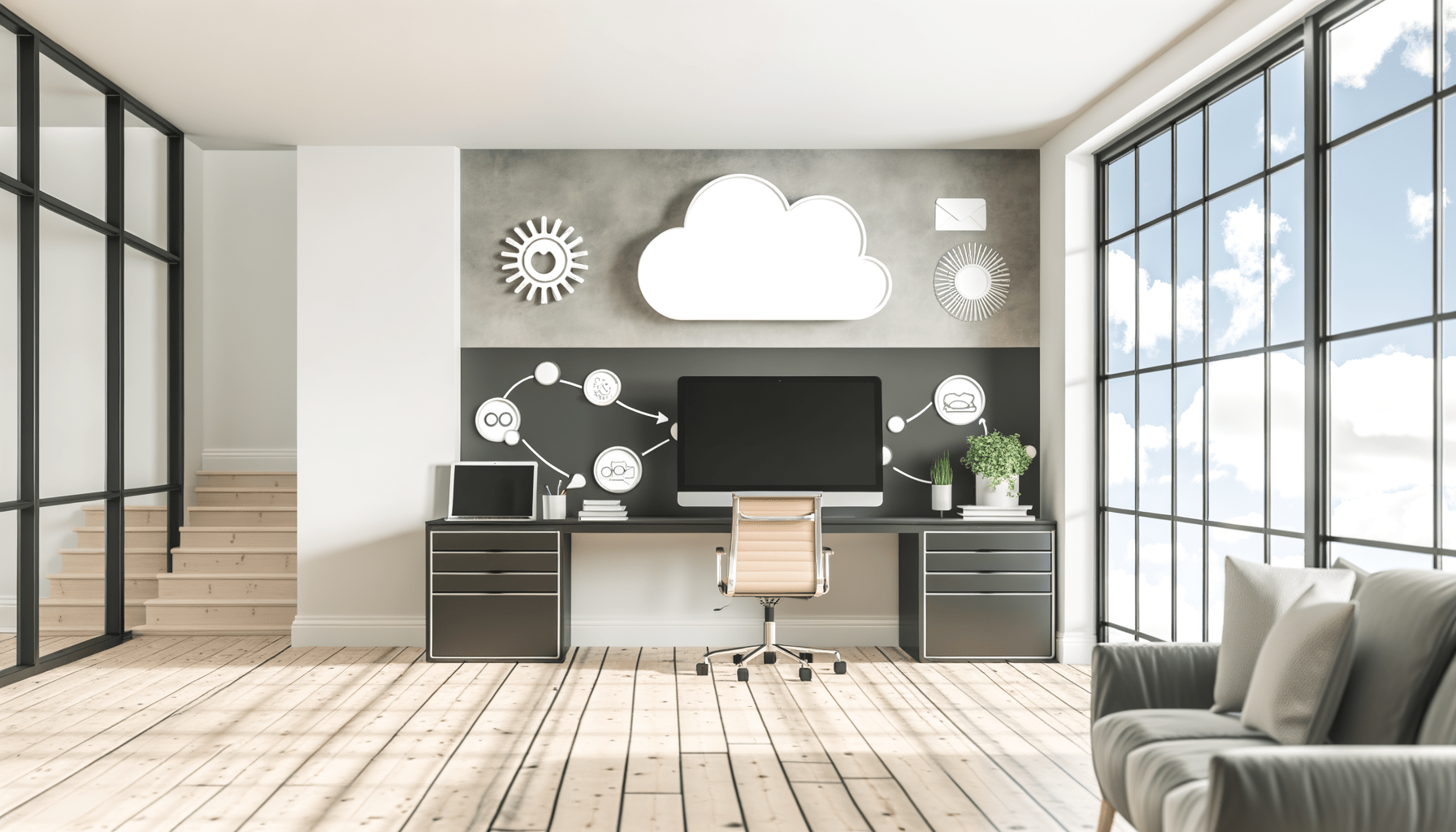Welcome to the ultimate guide on designing home offices for remote success. In today’s rapidly evolving work environment, having a well-designed home office is no longer a luxury but a necessity. Whether you’re a freelancer, an entrepreneur, or an employee working remotely, your workspace can significantly impact your productivity and overall well-being.
Table of Contents
- The Importance of Home Office Design
- Choosing the Right Space
- Ergonomics and Comfort
- Lighting and Ambiance
- Technology and Tools
- Personalization and Aesthetics
- Organization and Storage
- Sustainability in Home Office Design
- Interactive Table: Essential Elements Comparison
- Conclusion
The Importance of Home Office Design
Designing a home office that fosters productivity and comfort is crucial for remote success. A well-thought-out workspace can:
– Enhance focus and efficiency
– Reduce physical strain
– Improve mental well-being
– Foster creativity
According to a study by the Harvard Business Review, employees who have control over their workspace are more productive and satisfied with their jobs. This underscores the importance of investing time and resources into creating an optimal home office environment.
Choosing the Right Space
Selecting the ideal location for your home office is the first step towards creating a productive work environment. Consider these factors:
### Natural Light
Natural light has been proven to boost mood and energy levels. Position your desk near a window to take advantage of daylight.
### Noise Levels
Choose a quiet area away from household distractions. If noise is unavoidable, consider soundproofing options or noise-canceling headphones.
### Space Availability
Ensure you have enough space for all necessary equipment without feeling cramped. A cluttered workspace can lead to stress and decreased productivity.
Ergonomics and Comfort
Ergonomics play a vital role in preventing physical discomfort during long hours of work. Here are some key considerations:
### Desk Height
Your desk should be at elbow height when you are seated comfortably. This helps maintain proper posture.
### Chair Support
Invest in an ergonomic chair that supports your lower back. Adjustable features like seat height, armrests, and lumbar support are essential.
### Monitor Placement
Place your monitor at eye level to avoid neck strain. The top of the screen should be at or slightly below eye level.
For more detailed ergonomic guidelines, visit [Mayo Clinic’s Ergonomic Tips](https://www.mayoclinic.org/healthy-lifestyle/adult-health/in-depth/office-ergonomics/art-20046169).
Lighting and Ambiance
Proper lighting is crucial for reducing eye strain and creating a pleasant work atmosphere.
### Task Lighting
Use adjustable task lighting to illuminate specific areas like your desk or keyboard.
### Ambient Lighting
Soft ambient lighting can reduce glare on screens while providing overall illumination.
### Color Temperature
Opt for lights with color temperatures between 4000K to 5000K for optimal brightness without causing fatigue.
For more insights on effective lighting strategies, check out [Illuminating Engineering Society’s Guidelines](https://www.ies.org/).
Technology and Tools
Equipping your home office with the right technology can streamline workflows and enhance productivity.
### High-Speed Internet
A reliable internet connection is non-negotiable for remote work success. Consider upgrading to fiber-optic internet if available in your area.
### Computer Setup
Whether you prefer a desktop or laptop, ensure it meets the demands of your job tasks. Dual monitors can also increase efficiency by allowing multitasking without switching tabs constantly.
### Communication Tools
Invest in quality communication tools like webcams, microphones, and headsets for seamless virtual meetings.
For comprehensive reviews on tech gear suitable for home offices, visit [TechRadar’s Home Office Gear Guide](https://www.techradar.com/news/best-home-office-equipment).
Personalization and Aesthetics
Creating an aesthetically pleasing workspace tailored to your tastes can boost motivation and creativity.
### Color Scheme
Choose colors that inspire you but also promote focus—neutral tones with pops of color often work best.
### Decor Elements
Incorporate personal items like photos or artwork that make you feel comfortable yet focused on work tasks.
For inspiration on stylish yet functional decor ideas, explore [Houzz’s Home Office Design Ideas](https://www.houzz.com/photos/home-office).
Interactive Table: Essential Elements Comparison
Below is an interactive table comparing essential elements needed in designing an effective home office:
| Element | Description | Importance Level (1-5) | Recommended Products |
|---|---|---|---|
| Desk | A sturdy surface at appropriate height | 5 | [Ikea Bekant Desk](https://www.ikea.com/us/en/p/bekant-desk-sit-stand-white-s29282208/) |
| Chair | Ergonomic seating supporting lower back | 5 | [Herman Miller Aeron Chair](https://store.hermanmiller.com/office-chairs/aeron) |
| Monitor(s) | Screen(s) placed at eye level reducing neck strain (Dual Monitors recommended) | ||
Element | Description
|
|---|